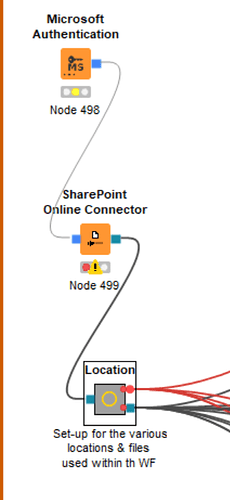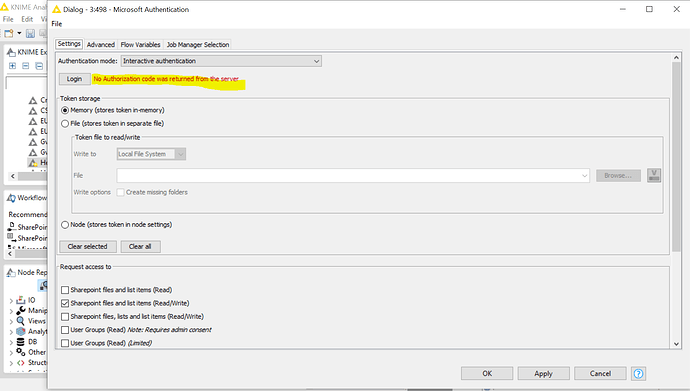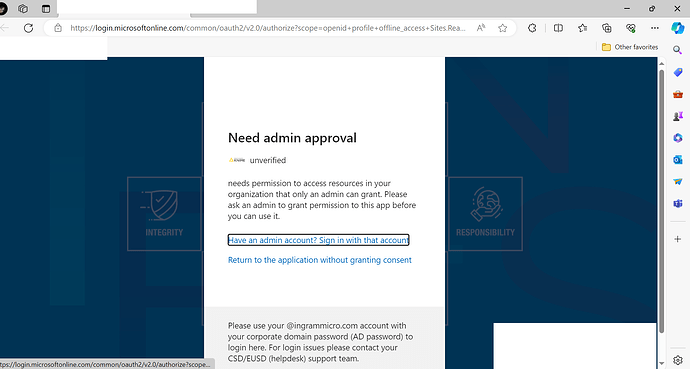Good Day, I hope you can help me guys, I have a problem that can’t use the Microsoft Authentication Node because it seems like I don’t have access or something like the verification code does not show up. I don’t know how to fix this issue, I already seek help from the IT but they didn’t know the real issue and can’t fix it. I already try the user and pass but same problem. I am trying to log in my company credentials.
Hello @Heldyyyyy ,
please have a look at this post Microsoft Authentication/Sharepoint - #2 by tobias.koetter that explains the steps to do. You can find further details about the different requested scopes in the Interactive authentication section of the node description of the Microsoft Authenticator node.
Bye
Tobias
Hi @tobias.koetter,
I have looked at the post you referenced above, it’s very informative. I am primarily interested in setting up MS Authenticator node with authentication type “Interactive”. You mentioned that we need to grant consent to the KNIME Azure AD App in our Entra ID (formerly Azure Active Directory). But my question is, How do i onboard the KNIME Azure AD App in our Entra ID before i can even grant the necessary permissions? This is a mystery for me, please explain. Thank you in advance
Hello @ojderrick ,
the easiest way is to let an Azure administrator login once via the KNIME Analytics Platform using interactive authentication.
Another solution would be to not use the default App but register your own App in Microsoft Entra. Once the App is registered you can specify it in the node dialog via the “Which client/app to use” option.
Bye
Tobias
Hello @tobias.koetter ,
Thanks a lot for your reply. Quite helpful. Two extra questions then hopefully my am sorted.
- The redirect URL field also needs to specified with the format http://localhost:XXXXX. Which port number should i use in this case and how to find it?
- Any idea on how to get the correct Endpoint URL to populate the field “Which authorization endpoint to use”?
Thank you
Hello @ojderrick ,
- You can use any port between 49152 and 65535. The standard application uses 37489 for example. It needs to be the same port that was specified in the redirect URL of the Azure app
- The endpoint is shown in the Azure console as described here
Bye
Tobias
Thanks a lot @tobias.koetter for your help. It’s working fine now
This topic was automatically closed 7 days after the last reply. New replies are no longer allowed.