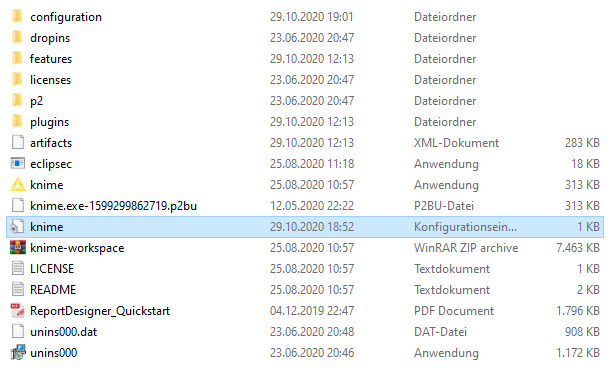Hello,
I met ‘Java heap space’ error when running regression learner and Statistics Node.-Xmx8g in in Knime.ini.
Thanks and regards
Hi,
When I met this error I change the memory policy … select write tables to disc. For nodes I use it works but I have no experience with statistics nodes… give it a try
Hope this helps you
1 Like
Hi https://forum.knime.com/u/andrejz
Thanks for your answer. I have tired your suggestion, but unfortunately it doesn’t work.
More configuration settings need be changed in this case? I am a pretty beginner to KNIME.
Hi,
You can also try to increase the usage of ram and number of cells in memory. Please see Knime Ram Usage
Also look at https://www.knime.com/blog/optimizing-knime-workflows-for-performance
5 Likes
ipazin
July 24, 2020, 11:59am
5
Hi @Meihong ,
have couple of questions for you.
Is there something specific about your data?
How many records and columns does it have?
How many memory you have on your laptop and do you run simultaneously other applications?
How does your workflow design looks like?
Can you share workflow (dummy data works as well as long as heap error is given with it) for someone else to try it out?
What KNIME version are you running?
Additionally see here about configuring knime.ini file and table caching possibilities in KNIME.
Br,
1 Like
Increase the number of cells in memory works!
Thanks a lot!
2 Likes
Hey andrejz,
I searching for the Knime.ini file, which contain the -Xmx8g settings, but I didn´t find this. May it is possible to made some screenshots?
Thanks a lot.
Johannes
Hi,
The knime.ini file is in the root folder where KNIME is installed.
I am trying to increase my heap space but can not find a knime.ini file anywhere on my system? Any advice on how to find it or if maybe it goes by another name?
Hope this helps.
1 Like
Hey andrejz,
i found it, thank you. I was just focused on .ini.
After that I restarted KNIME , and this ERROR cames
Thank you for your answer
andrejz
October 29, 2020, 6:44pm
10
Sorry for that, but I have no experience with MOE extension
ScottF
October 29, 2020, 7:53pm
11
The MOE message is just a warning. Unless you are actively using those nodes, you can ignore it.
2 Likes
Hey andrejz and ScottF,
I tried to execute my Workflow with no success.First I had the impression that ERROR MoePreference was responsible for.
But I had no MOE Node in my Workflow, after the restart from my Laptop the Workflow was running.
Thank you andrejz and ScottF
2 Likes
system
April 30, 2021, 8:15am
13
This topic was automatically closed 182 days after the last reply. New replies are no longer allowed.