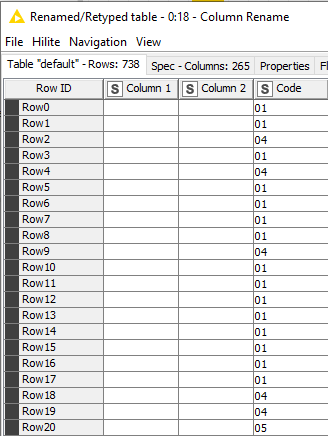TJP6
April 9, 2020, 6:13pm
1
I am brand new to Knime. I am trying to execute a nested if statement on the following table.
Here is the Excel formula =IF(C2=1,IF(C1=1,“YES”,“NO”),IF(C2="",IF(C1=1,“YES”,“NO”),“NO”)).
Any help on which node(s) to use and the proper syntax would be greatly appreciated.
Thanks, TJP6
I think you need the Rule Engine node:
There are some examples there which you can hopefully use to get you started - I think what you want is:
$Column 2$ = 1 AND $Column 1$ = 1 => "YES"
$Column 2$ = 1 => "NO"
$Column 2$ = "" AND $Column 1$ = 1 => "YES"
$Column 2$ = "" => "NO"
TRUE => "NO"
Steve
6 Likes
TJP6
April 13, 2020, 4:00pm
3
Thanks so much for the reply. I’m going to try to do a better job of explaining what I am looking to do.
Here’s the table I want to manipulate:
Here is the Excel formula =IF(C2=1,IF(C1=1,“YES”,“NO”),IF(C2="",IF(C1=1,“YES”,“NO”),“NO”)).
Consequently, I’m trying to define IF(Column “Code” Row 1 =1, IF(Column “Code” Row 0=1, “YES”, “NO”),IF(Column “Code” Row 1="",IF(Column “Code” Row 0=1,“YES”, “NO”),“NO”))
I’m not sure how to assign a column and a row to a formula in the Rule Engine.
Again, I appreciate your help! TJP6
ipazin
April 14, 2020, 2:56pm
4
Hi there @TJP6 ,
welcome to KNIME Community!
Rule Engine node (and pretty much every KNIME node) works row wise. So in your case you need to bring value from previous row one step down. To do that use Lag Column node. Then you should modify syntax provided by @s.roughley in order to simulate Excel formula in KNIME.
Br,
1 Like
system
October 14, 2020, 2:56am
5
This topic was automatically closed 182 days after the last reply. New replies are no longer allowed.
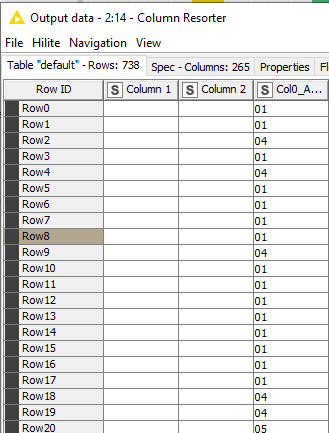 (thousands of rows long)
(thousands of rows long)