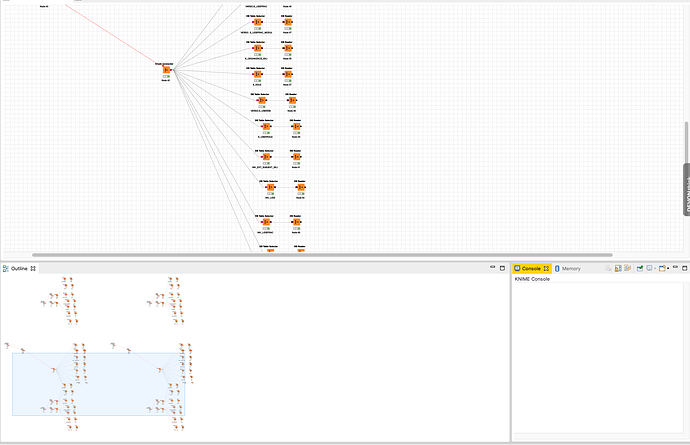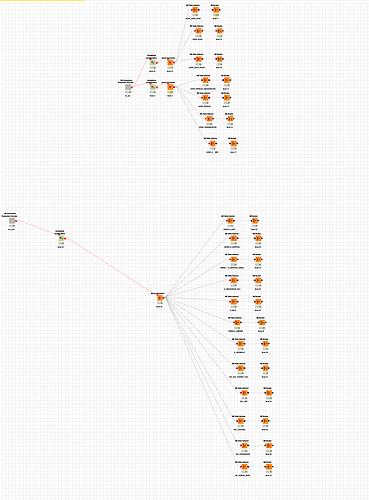I noticed couple of times before the Outline view was not synchronized with how the workflow really looked like. I seldom use the view. Today I tried using it to clean my workflow up and I saw it clearly. The Outline view displays a different picture than it should. Let’s have a look:
It is obvious the highlighted area of the Outline view doesn’t match with the workflow above it.
This is the whole workflow with 33% zoom applied.
Again, the Outline view displayed something bit different.
Is this MacOS release specific behavior or is this a common problem?