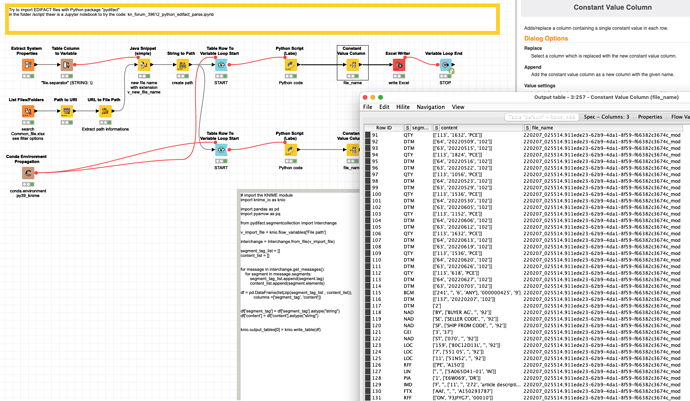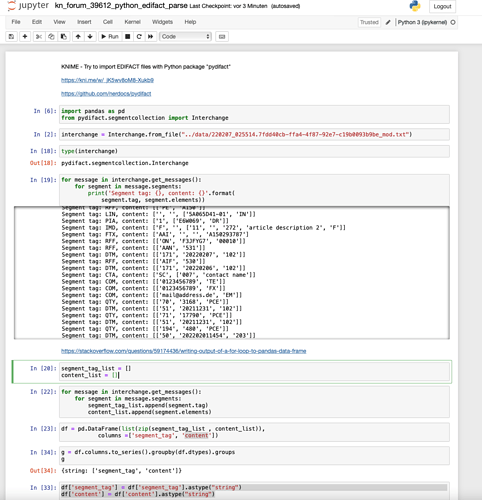@gentile I tried a first import and split up the messages with the Python library and imported them into KNIME (and Excel to show what they look like). Further work will have to be done to split the lines into the tables you want.
I am not sure if the Python package would also offer this options but it might be worth a try (I am not familiar with the format as to be able to feed some sort of pattern into the code). Otherwise you will have to identify the blocks in the data and transform them to your needs.
in the folder /script/ theer is a Jupyter notebook to try the code ‘pure’: kn_forum_39612_python_edifact_parse.ipynb