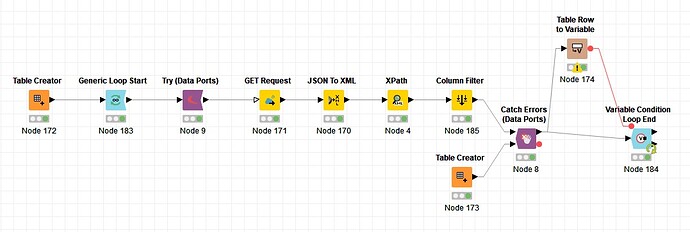Hi David,
I think I have found a method to do what you need:
In this example workflow I have a Get Request node which may produce an error while executing (for example when there is no connection if you check the option in the configuration window).
I could loop over the nodes until they executed successfully and I got what I wanted (in this case a list of countries).
I used a “Generic Loop Start” and “Try” before the main nodes (no configuration) and after the main nodes used “Catch Errors”. Now for the input port which will be used in case of error, I used a table creator which contains exactly the same structure as the other input port of the Catch Errors node but with 1 row and some value like “error” for a column (which will be used as a condition to continue or stop the loop).
Then I used a Table Row to Variable node to convert the first row of any output to variable and fed it to the “Variable Condition Loop End”. In the configuration window of the “Variable Condition Loop End” node, I selected the variable which is derived from the column for which I have entered the “error” value in my table creator just before the Catch Errors node. And for the condition to end the loop I chose “not equal” sign (!=) and set the value to “error” which means the loop will stop whenever the value of this variable is not “error”. And I checked the option to “collect row from last iteration only” so I will only have the output from the main flow.
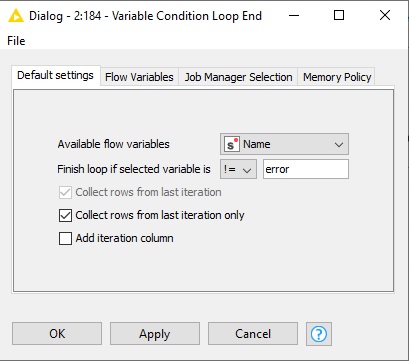
Please check the workflow and let me know if it’s what you need:
re_execute.knwf (89.7 KB)
Best,
Armin