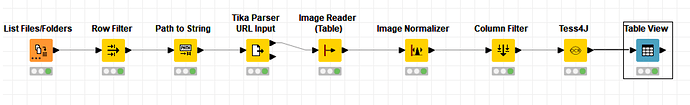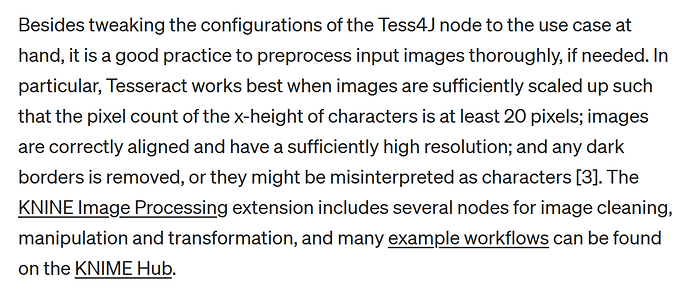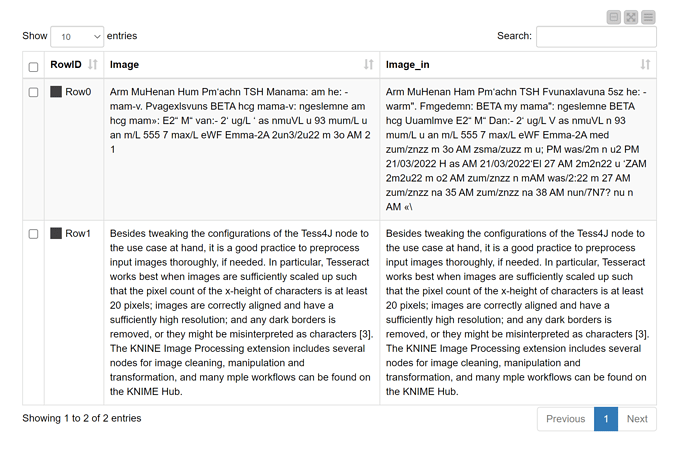So there are 2 problems here:
- Can we read the data in?
- Even if the data is read in, can it be OCR’ed correctly to transform it into a table?
The short answer to 1) is yes, we can read the png. But 2) seems to be no, we cannot OCR this data to get a reasonable output with KNIME.
The long answers:
–1–
For the image reader throwing errors, I also had the Image Reader behave unexpectedly (sometimes throwing errors, sometimes not). Instead Iet’s use the Image Reader (Table) node. You can see a sample workflow (you may be able to remove the path to string and tika parser node - I was experimenting).
tess4j.knwf (22.3 KB)
–2–
Notice that I fed your png and my own png taken from the KNIME article Book Metadata and Cover Retrieval Using OCR and Google Books API which you may find as a useful resource in better understanding how OCR works.
My PNG:
The OCR Output:
Notice that the PNG I supplied worked well but your PNG was not able to be OCR’ed. I suspect there are several issues with that PNG:
- Low Resolution
- Not enough contrast (although I tried to fix that with the Image Normalizer node with little success)
- KNIME’s OCR engine is not powerful enough to deal with this type of image
- The table format here is too difficult to parse correctly
I noticed you said there is almost non-existent querying & export functionality - so is there any export format you could get the data in? We might be able to reproduce a table if we can get the raw data in some other format for instance. As well, you can make changes to the data before you take a picture which may improve the OCR step. For instance, make sure there are only two colors present - black and white - which will give you the highest level of contrast.
To end, I would say you can go the OCR route and try out all of the options KNIME has and see if one helps but there are myriad reasons this task will only deliver suboptimal results. I personally would output in any format and data wrangle into a table. If copy/paste is also possible (on some EMR systems this is possible) then that may also be an alternative. I’ve worked with medical data before as well and understand the headaches and creativity that such data brings.
Hope that helps. And feel free to ask more questions if anything isn’t clear.
-Victor