Hello!
I am trying to remove a special/invisible character, I tried using the String Manipulation but it remains in there.
Here I share you some pictures
As you can see, the date seems to be ok. However, if I copy paste that text in Word, I get this:
I would really appreciate if you have any recommendation on how to delete those specific characters! Since I need to String to date that column
hi @NathanDrake
1 Like
@NathanDrake one option could be to remove all characters from a string that are not explicitly allowed. You might adapt this example. Maybe you also provide us with a sample file.
@tims you could use a regex function and a “Insert Column Header” node to clear your variable names. The logic is you remove everything that is not explicitly permitted. In this case a blank is OK. You might edit that to your needs.
regexReplace($Column Name$,"[^a-zA-Z0-9 ]","")
[image]
5 Likes
Thanks @mlauber71 , I just applied that and it worked!
1 Like
system
June 28, 2022, 8:56pm
5
This topic was automatically closed 7 days after the last reply. New replies are no longer allowed.
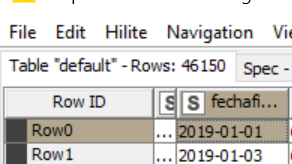
![]()