Hi;
Is it possible to save a snapshot of any web page in pdf format? or extract the entire html code for viewing
an exemplary workflow will be both instructive and educational.
Hi;
Is it possible to save a snapshot of any web page in pdf format? or extract the entire html code for viewing
an exemplary workflow will be both instructive and educational.
Hi Umut Can,
Hope this helps 
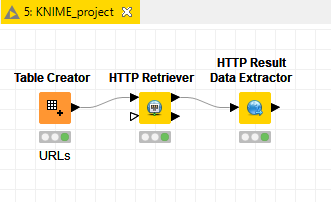
Hi; @Veys
Thanks for the solution suggestions. I use selenium and I know the way you mentioned the solution. I was actually researching if I could find a different solution.
Thanks for the answer
Hoi Umut,
with the upcoming Selenium Nodes 4.3 there’s indeed a further option (admittedly, we had this almost ready since a while, but your post motivated me to do some final polish and get it ready for release). You’ll find a new “Create PDF” node which does exactly the same what the “Print to PDF” functionality of your browser does.
There’s some caveats:
I think that this is quite a cool new feature, as it also allows to bulk create PDF from HTML templates (records, invoices, etc.). I’ll likely provide some usage examples once it’s officially out.
As you’re a loyal supporter, I can send you a download link to the latest nightly build, if you already want to give it a try today. Let me know!
– Philipp
PS:
Link to the sample workflow on my public NodePit Space:
Hi; Philipp @qqilihq
This is awesome! Thank you
My favorite front of Selenium is that it is constantly developing with innovation and constant updates. :kırpmak: 

Philipp @qqilihq
Yes I definitely want to try please send me a link to download
Hey Umut, I’ll send the download link for the latest build via email.
– Philipp

 ok…
ok…
Hi; Philipp
I tried and it is very good. In particular, it was super in every respect to save the pdf format not only as a picture, but also in its copyable text content with all its links. 
Update: This node is now available in the official 4.3 release
More details:
This topic was automatically closed 7 days after the last reply. New replies are no longer allowed.