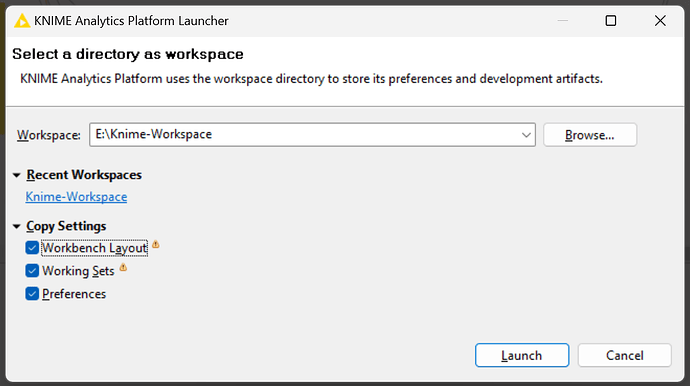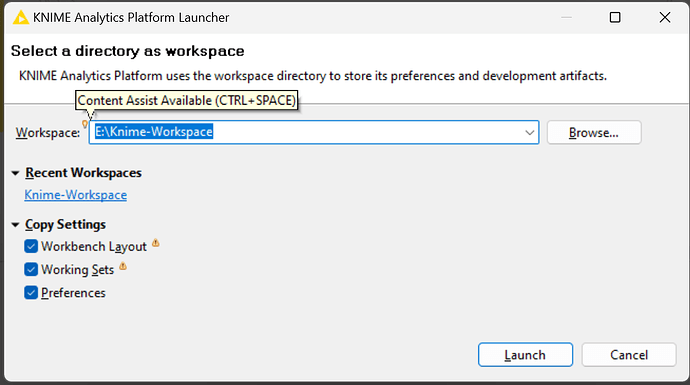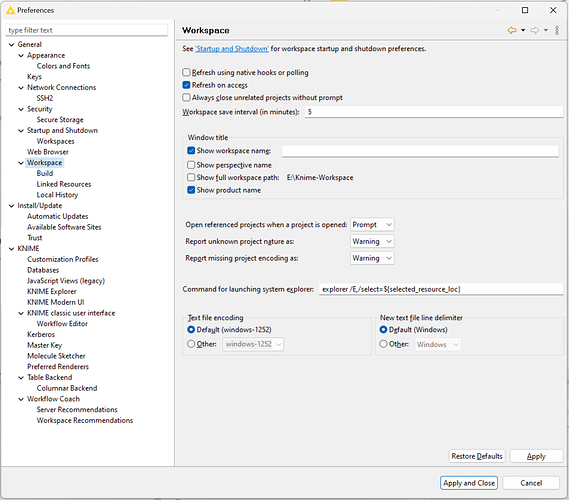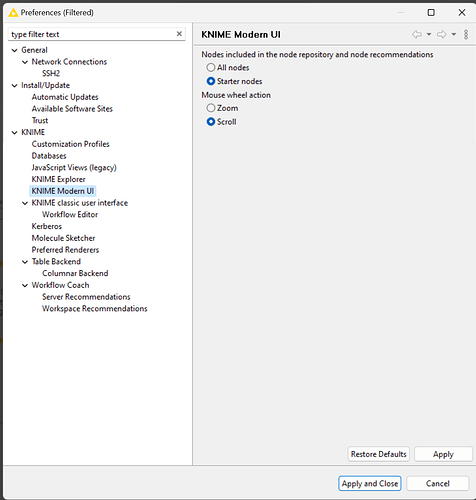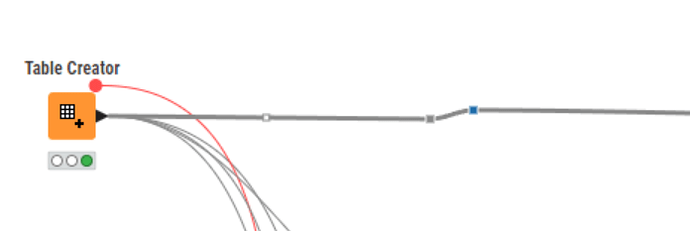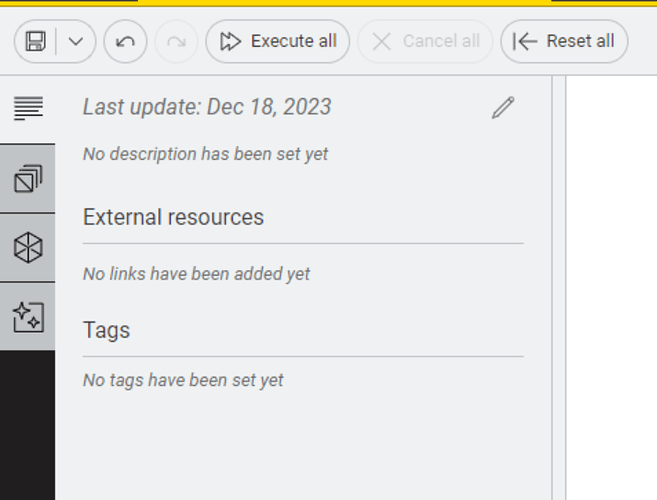Hi,
bringing this up again as the topic got closed. The new UI is still lacking many highly important quality of life features such as the ability to search workflows.
Since my other post virtually no improvement to the start screen has been made. Everyone first thought is after opening the new UI “Where are my workflows?”. Adding to this, already opened workflows in the classic UI, the tabs, are not visible in the new UI but when closing Knime I am asked if I want to save.
Save what?
Furthermore, comparing the preferences, as I was looking for the setting to set my workspace, I noticed many preferences are missing in the new UI as well. I noticed that fragmentation continues to grow. Workflow settings, in a very limited UI with tiny icons, are hidden under Menu instead located under Preferences where everyone would assume it’s located.
Tiny icons
Tiny icon appearing only upon input is in focus
Preferences in Classic UI
Preferences in Modern UI
Original Post with the request to search workflows
https://forum.knime.com/t/search-for-workflows-in-new-ui/71057/5
Even more, though, the grid, despite turned in in the Classic UI, seems missing in the Modern UI. Snap to grid functionally is also gone. When there are two connection knots, for whatever reason they were there in the first place, you could remove one before my conveniently dropping one on the other. Now you have to right click on one and select remove it with a context menu “Delete Delete” that can easily be misinterpreted as delete connection.
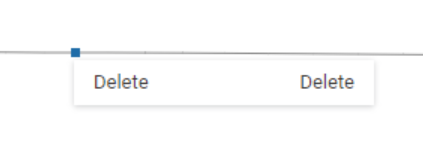
Shortcuts like CTRL + L are still missing as well which has been flagged quite some time ago.
I wish I had more time during the hackathon. Can you please take the already provided feedback by the community seriously by not just stating “it’s on the list”? The condensed font, especially when it comes to the node name in bold, is a typographic nightmare (significantly worse readable). Not to speak about gray text on gray background like this:
Sorry for the rant, it’s definitely not meant that way but it’s becoming very frustrating by now.
Best
Mike