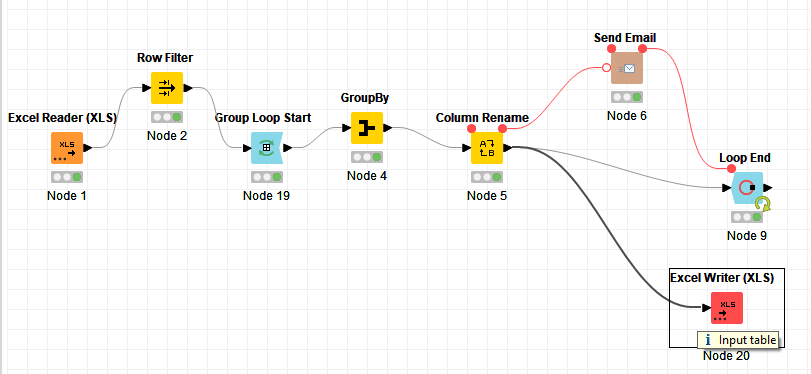I have a list of assets. I want to send a list of assets to an emails to a 3 friends via send email node. I am using the loop nodes to do so. But when I execute the loop node, the workflow sends single mail for a single row. I need the workflow to send a one list of all the assets in a single mail. How can I achieve it?
Hi @SupportOfficer2,
Use the Table to HTML String node and then pass the HTML as a variable to the Send Email node. Also to send the email to all 3 recipients you can follow this solution by @ipazin:
![]()
Hi @SupportOfficer2,
but how many iteration does your loop have? If workflow sends only one email I would say it only runs once…
Here you have workflow example that might help as well:
It was created to show how to control number of attachments in each iteration but should help 
Br,
Ivan
Hi @ipazin ,
I went through your workflow but I did not get what I am aiming for.
2020_02_21_Flow_Variable_control_of_Attachments_in_Send_Email.knwf (47.7 KB)
I made a few changes in your workflow. If you refer the input file you will see that there are two email ids. I want to send the data in the sheet to the email address in the last column. Now the workflow sends several single mails to the email address. I want the workflow to send a list of data to the specific email address. Can you guide me through it please. I am also attaching my workflow, maybe it might make it clear.
ServiceOverdue_eMail.knwf (97.8 KB)
Thanks
SupportOfficer2
Hi @SupportOfficer2,
to see if I got it right. From your input table you would like to send 2 emails (one to each email address) with all columns included? Should entire data be sent to both addresses or only data from rows where that email address is present?
Br,
Ivan
Hi @ipazin,
Yes I want to send the full list in one mail. How can I do it?
Right now I get several mails like this:
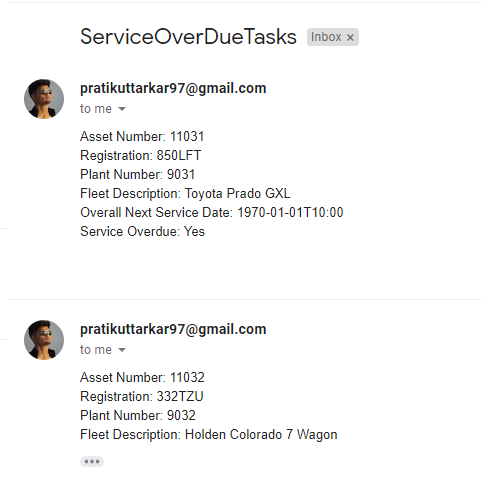
I want the workflow to send full list.
Thanks for your help.
Regards,
SupportOfficer2.
Hi @SupportOfficer2,
so if I got it right you can try following. Start with Group Loop Start node after you read your data into KNIME based on email address only. Then use above mentioned Table to HTML String node to create a flow variable holding your table which you’ll then pass to Send Email node. Close it with loop ending node depending on your further processing.
See this example for Table to HTML String node:
Hope this helps!
Br,
Ivan
This topic was automatically closed 182 days after the last reply. New replies are no longer allowed.