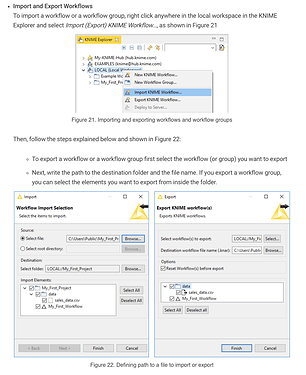You might want to read these entries to learn about your 3 locations of KNIME data.
you have three ‘locations’ concerning KNIME
the place where the program files live (you can re-install that at any time)
the place where all the workflows are stored the “knime-workspace” that should be somewhere else and should be backuped
the temp folder where KNIME stores intermediate and unsaved data (that can be disposed once the knime-workspace is saved)
This is the folder that contains your workflows:
[image]
This is how it looks within KNIME:
[image]
Do you use Dropbox or Microsoft OneDrive for your knime-workflow.
You should make sure all three of your meta folders are accessible
the folder where the KNIME program is (you can just create a new one with a fresh version)
The knime-worspace folder where all your workflows are which is the most important one and should not be corrupted
The folder where KNIME stores the temporary files
All three must be accessible there must be enough space and they must accept complex folder names with spec…
You could (and maybe should) im- and export your workflows or group of workflows to save or share your work. If you want you could also include full data and the latest status but that would cost disk space:
https://docs.knime.com/2020-07/analytics_platform_quickstart_guide/index.html#useful-tips