Hi, I have downloaded the Continental nodes extension from node pit, but I do not know how to use?
This all I am seeing, did I install this wrong?
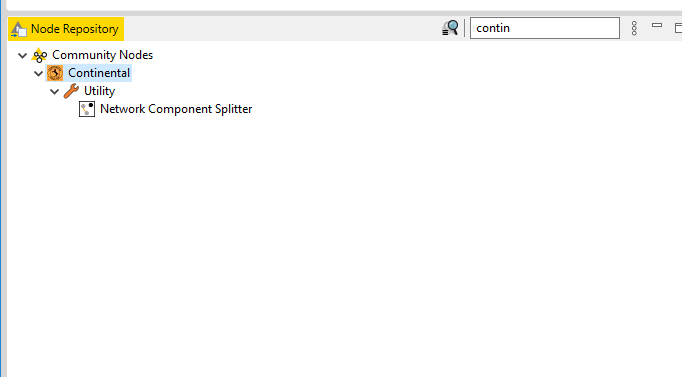
Hi, I have downloaded the Continental nodes extension from node pit, but I do not know how to use?
This all I am seeing, did I install this wrong?
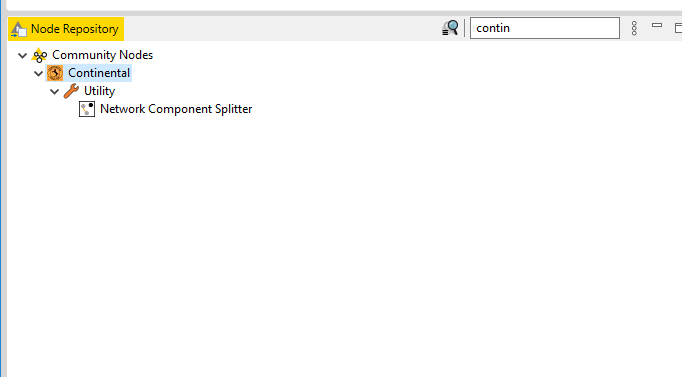
I want to be able to use the XLS formatter function
See discussion here
Hi @rparr009. Try installing the Extension from KNIME. You should be able to see all nodes:
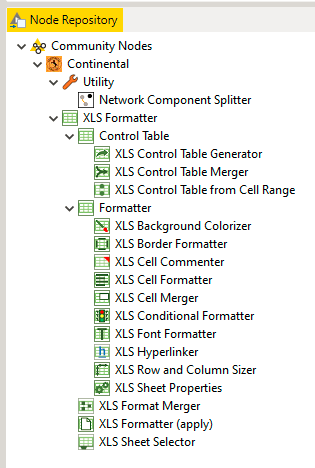
Could you please share a link of how to find this?
You can find here an explanation how to install extensions from KNIME Hub.
Hi @rparr009,
Have you tried the solution provided by @izaychik63? There is quite a longish thread about incompatibilities between Continental Nodes and KNIME that can be solved by running KNIME once in it’s “magic” -clean mode:
For Mac/Unix: ./knime -clean
For Windows: knime.exe -clean
NodePit and hub are delivering nodes from the very same underlying update site, so there will be no difference no matter from where you install your extensions.
Best regards,
Daniel
@danielesser - please see below. I have added the noted text to the ini file. Restarted and uninstalled and then reinstalled the Continental notes. Yet it is still not working, I am doing this correctly?
Hello @rparr009,
see here instructions if you are adding -clean to your .ini file
See here if you are starting KNIME with -clean parameter:
Br,
Ivan
Hi @rparr009,
I am very sorry that you are having this issue, and am very interested in helping you fix it.
First I’d like to know which version of KNIME AP you are using?
Secondly I’d like to know which other extensions you have installed that might interfere with the Conti extension.
Can you tell us which other extensions you have installed? You can figure this out easily by going to
Help → About KNIME Analytics Platform and then clicking on the installation details button. On the Installed Software tab select everything and then copy and paste the table here.
best,
Gabriel
This topic was automatically closed 182 days after the last reply. New replies are no longer allowed.