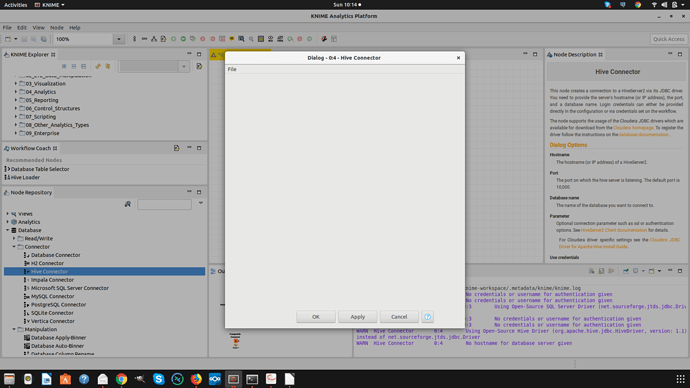Hi Guys
I am actually facing an issue while trying to configure the connector of databases, they always show the same dialog box without any credentials entry options. Have atttached the screenshot of the same. Can anyone help on how to resolve this? I am using Ubuntu 18.10 OS.
Rgrds
Anis
Do any other nodes’ dialogs show up as blank like that, or is just this node? If other nodes do, also, then perhaps it is this: Knime Config Dialogs/Popups Blank
Hi
Other nodes’ dialogs were also showing blank, Also, your suggested method didn’t solve, I had to install the Windows version through Wine and then it got solved. I reckon its a bug. Pl. let me know if there is any other solution.
Can you confirm the version of KNIME you’re running? (3.7.2? 3.7.1? …) - thanks.
It’s 3.7.2
Rgrds
Anis
Confirmed. I use the Gnome 3.x desktop on Ubuntu 18.04 and Knime (4.0.0) has the same issue.
An easy workaround is to log out and log back in with a different desktop. On the Ubuntu login screen I have other legacy desktop choices and Knime 4.0.0 works fine with Unity, Gnome Metacity, Gnome flashback and possibly more. You may need to install alternate desktops if you don’t already have these choices available.
I am having the same issue and am unable to fix it using the above methods. KNIME 4.2.2 is locally installed on Ubuntu 18.04.5
Please help!