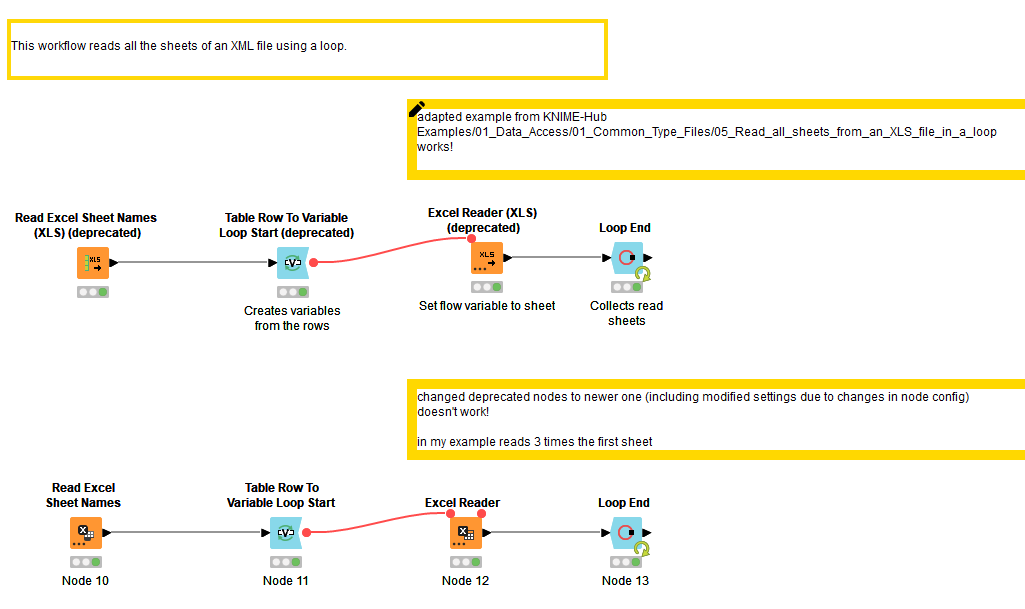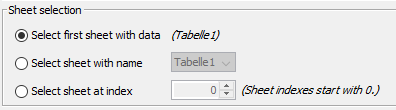Hello,
for a productive workflow I tried to replace deprecated nodes and ran into errors. I made some tests and found out that the reason seems to be the Excel Reader in combination with flow variables.
I created a sample workflow based on one of the examples to discuss and clarify here:
05_Read_all_sheets_from_an_XLS_file_in_a_loop.knwf (30.3 KB)
I was unable to integrate my source excel file into workflow, therefore I upload it separately:
Mappe2.xlsx (10.2 KB)
In the results you see that the newer workflow read the first sheet 3 times instead of the 3 sheets.
Thanks for checking and support!
Regards,
ReWi