Hello,
I have a excel table as below , how make as below by Knime,
For these data ,I can pull data by sql , and use python script , but it will many *, as below .
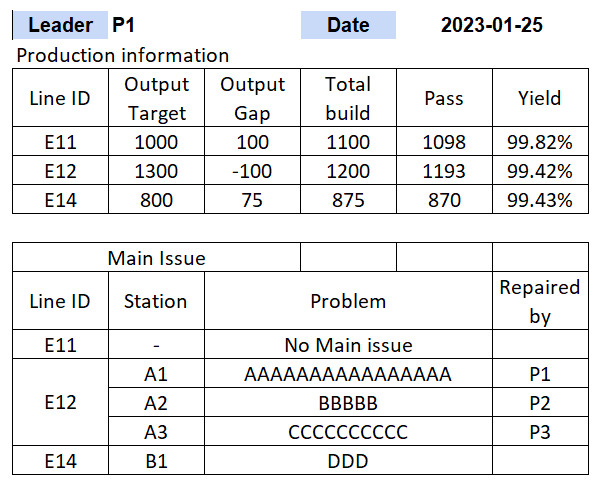
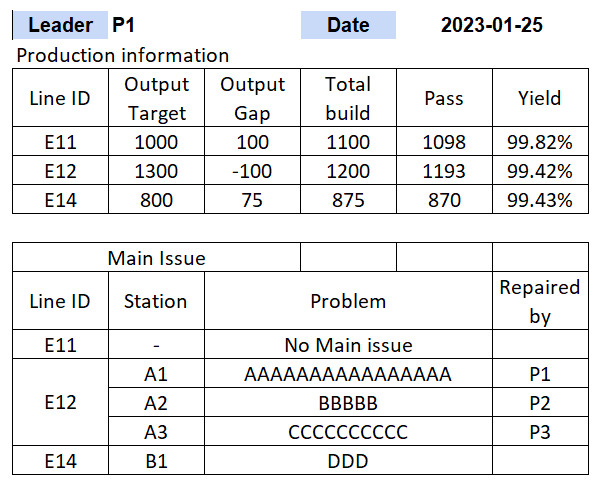
Example.xlsx (10.4 KB)
Hello,
I have a excel table as below , how make as below by Knime,
For these data ,I can pull data by sql , and use python script , but it will many *, as below .
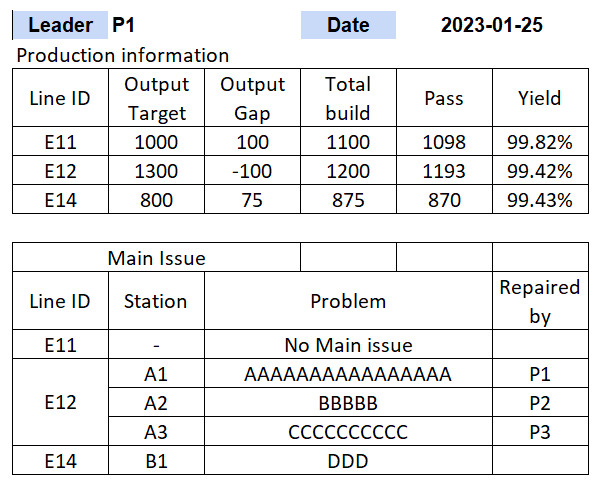
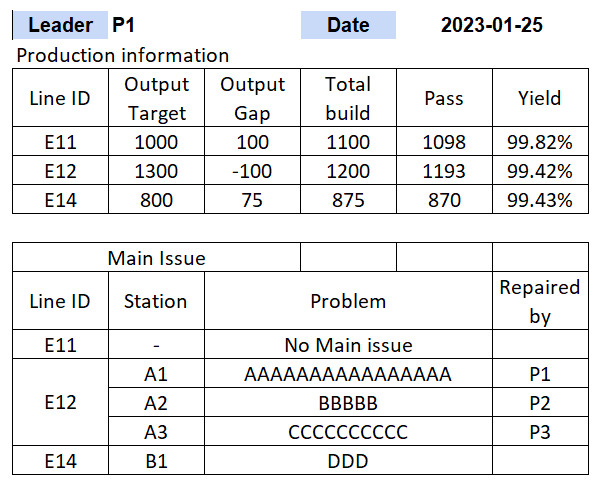
Example.xlsx (10.4 KB)
There are 2 data source by different table , I can use python scrip append function to combine the 2 data source , the result /output as above excel table , but I use knime , its output is different excel table , there are many “?”, event for 2nd data table , I use column merge node, but after use python scrip append function , it still have many “?”, I have no idea for this .
Hello,
I have 2 raw data as below , it query by SQL, I want to use knime to combine these 2 data and send by email ,but I try to combine by python script append function , I found there are many “?” ,it is not what I expect,
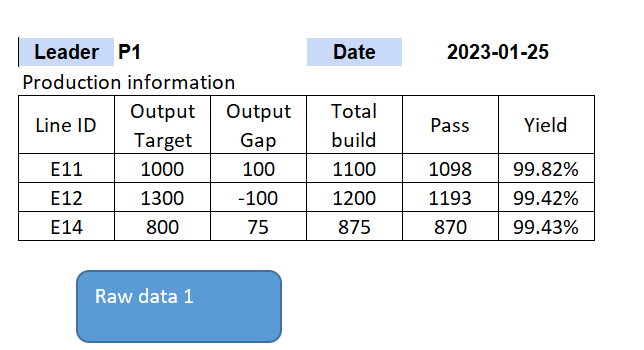
Hi @Caibing
I think the answer to that one is that you can’t make tables like that in KNIME, as it doesn’t allow merged cells. So you will always have missing values (=red question marks), when Excel would have a merged cell there.
thanks for your reply,it bads news for me
@Caibing you can manipulate Excel cells with OpenPyxl and merge them. It will be available in Excel though not in knime
@mlauber71
Thanks for your reply ,I don’t understand,I attach knime file & raw data, could you help it ,thanks
@Caibing I might have chosen the wrong example. Here you have an example of constructing a more complex header for Excel with the Continental nodes.
HI,@mlauber71, thanks for your reply ,it can help ,but I still suffer some problem ,
Issue 1: due to Raw data1 is variable ,some time is 3 rows, some time is 5 rows, it depend on production plan, so how to write expression in “Rule Engineer” node?
Issue 2:after use XLS cell merge node, it will merger all rows together , I want to row still separate as the below pic,
Hi ,@maluber71,
do you know how to merge cell one by one , for example , if only 3 or 5 rows, I can define 3 or 5 tag, then use 3 or 5 cell merge to execute them, but due to rows is variable (not fixed), so I cannot define more or uncertain tags, I want to get result as the right pic, not the left pic, thanks
This topic was automatically closed 90 days after the last reply. New replies are no longer allowed.