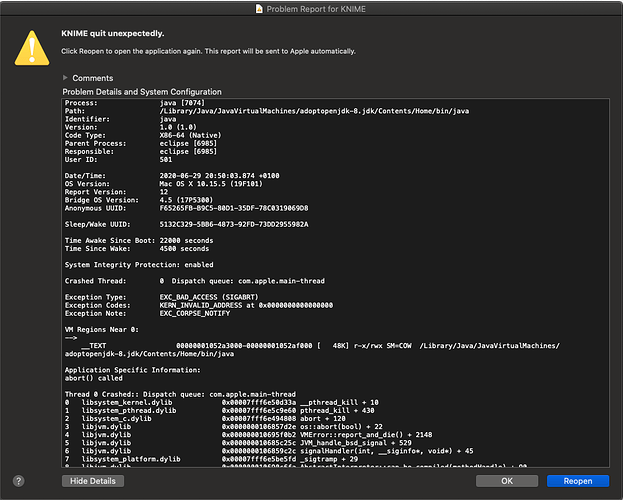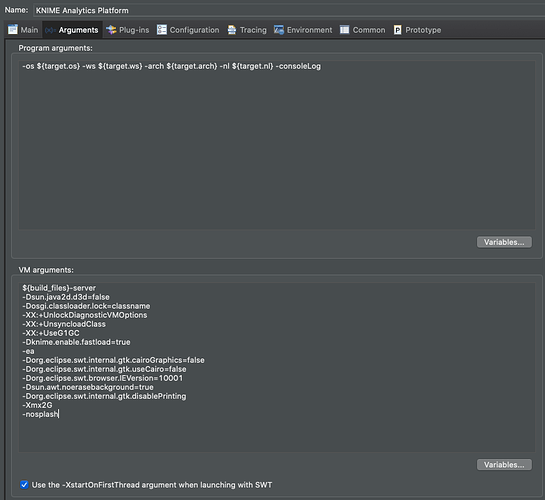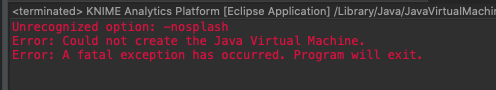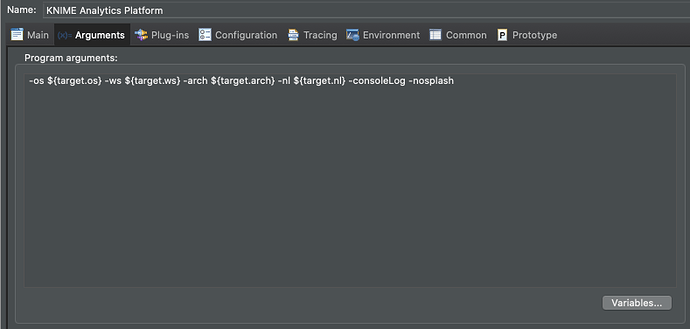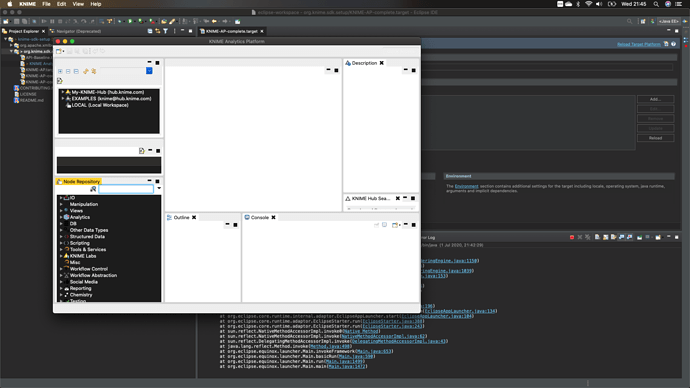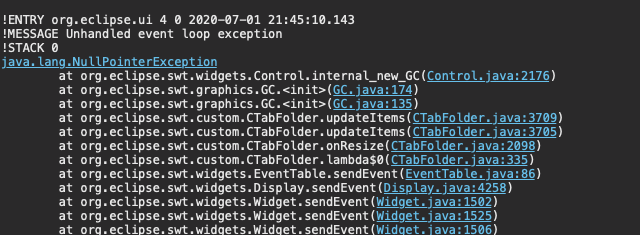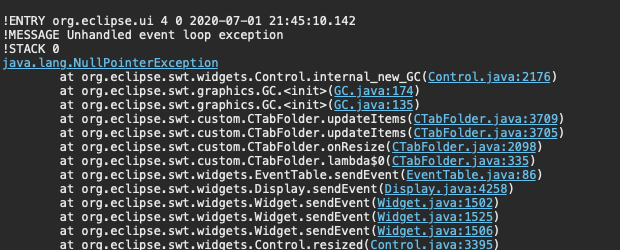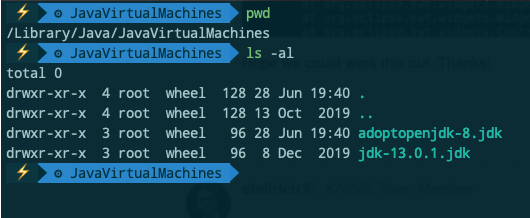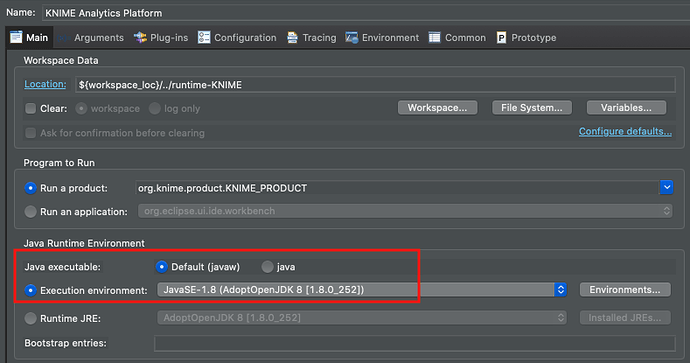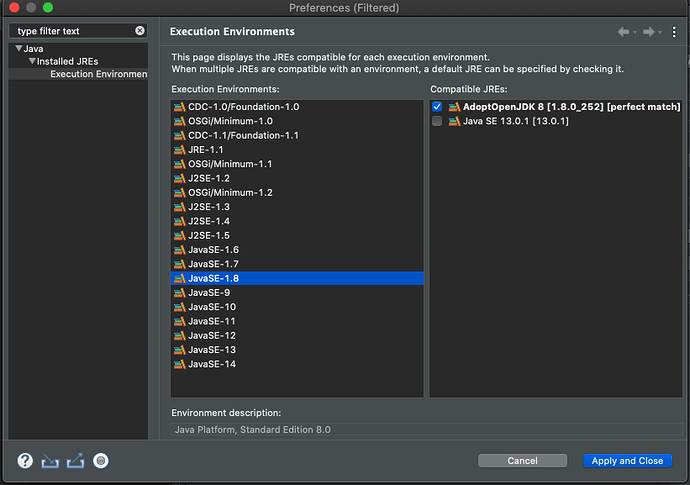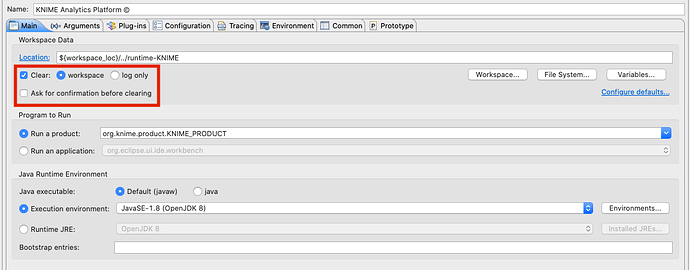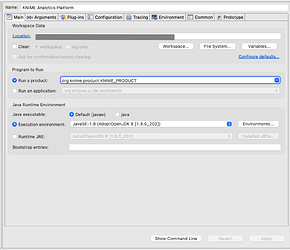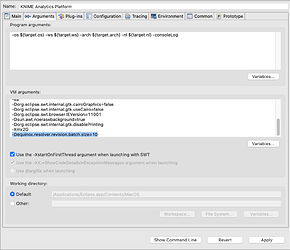Hi Knime Community,
I am very new to Knime, and I currently have a software development project related to the Knime software. To start things off, I attempted to run Knime from eclipse.
I followed the instructions from here: Github SDK Setup for the setup. Everything looks okay but when I ran the app, the Knime splash screen appears, but soon after that it crashes, saying that “Knime quits unexpectedly”.
I am running Eclipse for RCP and RAP on MacOS Catalina. I have Java 13 installed, but followed the instructions from here to install and setup OpenJDK 8 on eclipse.
Upon crashing, the problem report showed:
Process: java [7074]
Path: /Library/Java/JavaVirtualMachines/adoptopenjdk-8.jdk/Contents/Home/bin/java
Identifier: java
Version: 1.0 (1.0)
Code Type: X86-64 (Native)
Parent Process: eclipse [6985]
Responsible: eclipse [6985]
User ID: 501
Date/Time: 2020-06-29 20:50:03.874 +0100
OS Version: Mac OS X 10.15.5 (19F101)
Report Version: 12
Bridge OS Version: 4.5 (17P5300)
Anonymous UUID: F65265FB-B9C5-80D1-35DF-78C0319069D8
Sleep/Wake UUID: 5132C329-5BB6-4873-92FD-73DD2955982A
Time Awake Since Boot: 22000 seconds
Time Since Wake: 4500 seconds
System Integrity Protection: enabled
Crashed Thread: 0 Dispatch queue: com.apple.main-thread
Exception Type: EXC_BAD_ACCESS (SIGABRT)
Exception Codes: KERN_INVALID_ADDRESS at 0x0000000000000000
Exception Note: EXC_CORPSE_NOTIFY
VM Regions Near 0:
-->
__TEXT 00000001052a3000-00000001052af000 [ 48K] r-x/rwx SM=COW /Library/Java/JavaVirtualMachines/adoptopenjdk-8.jdk/Contents/Home/bin/java
Application Specific Information:
abort() called
Thread 0 Crashed:: Dispatch queue: com.apple.main-thread
0 libsystem_kernel.dylib 0x00007fff6e50d33a __pthread_kill + 10
1 libsystem_pthread.dylib 0x00007fff6e5c9e60 pthread_kill + 430
2 libsystem_c.dylib 0x00007fff6e494808 abort + 120
3 libjvm.dylib 0x0000000106857d2e os::abort(bool) + 22
4 libjvm.dylib 0x000000010695f0b2 VMError::report_and_die() + 2148
5 libjvm.dylib 0x000000010685c25c JVM_handle_bsd_signal + 529
6 libjvm.dylib 0x0000000106859c2c signalHandler(int, __siginfo*, void*) + 45
7 libsystem_platform.dylib 0x00007fff6e5be5fd _sigtramp + 29
8 libjvm.dylib 0x000000010690c6fa AbstractInterpreter::can_be_compiled(methodHandle) + 90
9 com.apple.Foundation 0x00007fff36a70db3 _NSSetObjectValueAndNotify + 81
10 libswt-pi-cocoa-4763.jnilib 0x00000001235645b5 Java_org_eclipse_swt_internal_cocoa_OS_objc_1msgSend__JJJ + 53
11 ??? 0x000000010749d5a7 0 + 4417246631
12 ??? 0x000000010748cb10 0 + 4417178384
13 ??? 0x000000010748cffd 0 + 4417179645
14 ??? 0x000000010748cffd 0 + 4417179645
15 ??? 0x000000010748cffd 0 + 4417179645
16 ??? 0x000000010748cffd 0 + 4417179645
17 ??? 0x000000010748cffd 0 + 4417179645
18 ??? 0x000000010748cd80 0 + 4417179008
19 ??? 0x000000010748cd80 0 + 4417179008
20 ??? 0x000000010748cd80 0 + 4417179008
21 ??? 0x000000010748ce54 0 + 4417179220
22 ??? 0x000000010748ce54 0 + 4417179220
23 ??? 0x000000010748cd80 0 + 4417179008
24 ??? 0x000000010748cd80 0 + 4417179008
25 ??? 0x000000010748cd80 0 + 4417179008
26 ??? 0x00000001074854e7 0 + 4417148135
27 libjvm.dylib 0x00000001066c232f JavaCalls::call_helper(JavaValue*, methodHandle*, JavaCallArguments*, Thread*) + 1681
28 libjvm.dylib 0x00000001068a0995 Reflection::invoke(instanceKlassHandle, methodHandle, Handle, bool, objArrayHandle, BasicType, objArrayHandle, bool, Thread*) + 1885
29 libjvm.dylib 0x00000001068a154e Reflection::invoke_method(oopDesc*, Handle, objArrayHandle, Thread*) + 394
30 libjvm.dylib 0x0000000106716417 JVM_InvokeMethod + 528
31 ??? 0x000000010749d5a7 0 + 4417246631
32 ??? 0x000000010748cd80 0 + 4417179008
33 ??? 0x000000010748cd80 0 + 4417179008
34 ??? 0x000000010748ce54 0 + 4417179220
35 ??? 0x000000010748cd80 0 + 4417179008
36 ??? 0x000000010748cffd 0 + 4417179645
37 ??? 0x000000010748cffd 0 + 4417179645
38 ??? 0x000000010748ca40 0 + 4417178176
39 ??? 0x00000001074854e7 0 + 4417148135
40 libjvm.dylib 0x00000001066c232f JavaCalls::call_helper(JavaValue*, methodHandle*, JavaCallArguments*, Thread*) + 1681
41 libjvm.dylib 0x00000001066d62d3 jni_invoke_static(JNIEnv_*, JavaValue*, _jobject*, JNICallType, _jmethodID*, JNI_ArgumentPusher*, Thread*) + 584
42 libjvm.dylib 0x00000001066d9952 jni_CallStaticVoidMethod + 503
43 java 0x00000001052a5daa JavaMain + 2527
44 java 0x00000001052a8905 __JVMInit_block_invoke + 75
45 com.apple.Foundation 0x00007fff36a42ac5 __NSBLOCKOPERATION_IS_CALLING_OUT_TO_A_BLOCK__ + 7
46 com.apple.Foundation 0x00007fff36a429e6 -[NSBlockOperation main] + 80
47 com.apple.Foundation 0x00007fff36a42981 __NSOPERATION_IS_INVOKING_MAIN__ + 17
48 com.apple.Foundation 0x00007fff36a41bb3 -[NSOperation start] + 722
49 com.apple.Foundation 0x00007fff36a9c0dd __NSThreadPerformPerform + 204
50 com.apple.CoreFoundation 0x00007fff343cade2 __CFRUNLOOP_IS_CALLING_OUT_TO_A_SOURCE0_PERFORM_FUNCTION__ + 17
51 com.apple.CoreFoundation 0x00007fff343cad81 __CFRunLoopDoSource0 + 103
52 com.apple.CoreFoundation 0x00007fff343cab9b __CFRunLoopDoSources0 + 209
53 com.apple.CoreFoundation 0x00007fff343c98ca __CFRunLoopRun + 927
54 com.apple.CoreFoundation 0x00007fff343c8ece CFRunLoopRunSpecific + 462
55 java 0x00000001052a7e56 CreateExecutionEnvironment + 886
56 java 0x00000001052a43d3 JLI_Launch + 1955
57 java 0x00000001052aa77c main + 76
58 libdyld.dylib 0x00007fff6e3c5cc9 start + 1
Thread 1:
0 libsystem_kernel.dylib 0x00007fff6e509882 __psynch_cvwait + 10
1 libsystem_pthread.dylib 0x00007fff6e5ca425 _pthread_cond_wait + 698
2 com.apple.Foundation 0x00007fff36a4f41f -[NSObject(NSThreadPerformAdditions) performSelector:onThread:withObject:waitUntilDone:modes:] + 836
3 com.apple.Foundation 0x00007fff36a4ef72 -[NSObject(NSThreadPerformAdditions) performSelectorOnMainThread:withObject:waitUntilDone:] + 124
4 java 0x00000001052a8844 JVMInit + 262
5 java 0x00000001052a5058 JLI_Launch + 5160
6 java 0x00000001052aa77c main + 76
7 java 0x00000001052a8cd5 apple_main + 84
8 libsystem_pthread.dylib 0x00007fff6e5ca109 _pthread_start + 148
9 libsystem_pthread.dylib 0x00007fff6e5c5b8b thread_start + 15
Thread 2:
0 libsystem_kernel.dylib 0x00007fff6e509882 __psynch_cvwait + 10
1 libsystem_pthread.dylib 0x00007fff6e5ca425 _pthread_cond_wait + 698
2 libjvm.dylib 0x000000010685b907 os::PlatformEvent::park() + 181
3 libjvm.dylib 0x0000000106835e44 ParkCommon(ParkEvent*, long) + 59
4 libjvm.dylib 0x0000000106836127 Monitor::IWait(Thread*, long) + 165
5 libjvm.dylib 0x00000001068365d5 Monitor::wait(bool, long, bool) + 121
6 libjvm.dylib 0x000000010697f6bb GangWorker::loop() + 101
7 libjvm.dylib 0x0000000106857863 java_start(Thread*) + 250
8 libsystem_pthread.dylib 0x00007fff6e5ca109 _pthread_start + 148
9 libsystem_pthread.dylib 0x00007fff6e5c5b8b thread_start + 15
Thread 3:
0 libsystem_kernel.dylib 0x00007fff6e509882 __psynch_cvwait + 10
1 libsystem_pthread.dylib 0x00007fff6e5ca425 _pthread_cond_wait + 698
2 libjvm.dylib 0x000000010685b907 os::PlatformEvent::park() + 181
3 libjvm.dylib 0x0000000106835e44 ParkCommon(ParkEvent*, long) + 59
4 libjvm.dylib 0x0000000106836127 Monitor::IWait(Thread*, long) + 165
5 libjvm.dylib 0x00000001068365d5 Monitor::wait(bool, long, bool) + 121
6 libjvm.dylib 0x000000010697f6bb GangWorker::loop() + 101
7 libjvm.dylib 0x0000000106857863 java_start(Thread*) + 250
8 libsystem_pthread.dylib 0x00007fff6e5ca109 _pthread_start + 148
9 libsystem_pthread.dylib 0x00007fff6e5c5b8b thread_start + 15
...
External Modification Summary:
Calls made by other processes targeting this process:
task_for_pid: 2
thread_create: 0
thread_set_state: 0
Calls made by this process:
task_for_pid: 0
thread_create: 0
thread_set_state: 0
Calls made by all processes on this machine:
task_for_pid: 16788
thread_create: 0
thread_set_state: 0
VM Region Summary:
ReadOnly portion of Libraries: Total=658.3M resident=0K(0%) swapped_out_or_unallocated=658.3M(100%)
Writable regions: Total=2.4G written=0K(0%) resident=0K(0%) swapped_out=0K(0%) unallocated=2.4G(100%)
VIRTUAL REGION
REGION TYPE SIZE COUNT (non-coalesced)
=========== ======= =======
Accelerate framework 512K 4
Activity Tracing 256K 1
CG backing stores 1328K 4
CoreGraphics 8K 1
CoreImage 32K 4
CoreServices 4K 1
Dispatch continuations 16.0M 1
Foundation 4K 1
Image IO 588K 1
Kernel Alloc Once 8K 1
MALLOC 220.8M 133
MALLOC guard page 32K 8
MALLOC_LARGE (reserved) 4352K 5 reserved VM address space (unallocated)
Memory Tag 242 12K 1
STACK GUARD 392K 50
Stack 55.1M 50
Stack Guard 56.1M 24
VM_ALLOCATE 3.3G 649
VM_ALLOCATE (reserved) 32.0M 1 reserved VM address space (unallocated)
__DATA 30.4M 320
__DATA_CONST 41K 3
__FONT_DATA 4K 1
__LINKEDIT 391.3M 15
__OBJC_RO 32.2M 1
__OBJC_RW 1892K 2
__TEXT 267.0M 317
__UNICODE 564K 1
mapped file 71.7M 130
shared memory 644K 16
=========== ======= =======
TOTAL 4.5G 1746
TOTAL, minus reserved VM space 4.5G 1746
Model: MacBookPro15,2, BootROM 1037.120.87.0.0 (iBridge: 17.16.15300.0.0,0), 4 processors, Quad-Core Intel Core i5, 2.4 GHz, 16 GB, SMC
Graphics: kHW_IntelIrisGraphics655Item, Intel Iris Plus Graphics 655, spdisplays_builtin
Memory Module: BANK 0/ChannelA-DIMM0, 8 GB, LPDDR3, 2133 MHz, SK Hynix, -
Memory Module: BANK 2/ChannelB-DIMM0, 8 GB, LPDDR3, 2133 MHz, SK Hynix, -
AirPort: spairport_wireless_card_type_airport_extreme (0x14E4, 0x7BF), wl0: Feb 28 2020 15:24:56 version 9.30.357.35.32.5.47 FWID 01-9ce4adf3
Bluetooth: Version 7.0.5f6, 3 services, 27 devices, 1 incoming serial ports
Network Service: Wi-Fi, AirPort, en0
USB Device: USB3.1 Hub
USB Device: USB Storage
USB Device: USB3.1 Hub
USB Device: USB 10/100/1000 LAN
USB Device: USB 3.1 Bus
USB Device: USB2.1 Hub
USB Device: USB2.1 Hub
USB Device: USB 2.0 BILLBOARD
USB Device: Apple T2 Bus
USB Device: Touch Bar Backlight
USB Device: Touch Bar Display
USB Device: Apple Internal Keyboard / Trackpad
USB Device: Headset
USB Device: Ambient Light Sensor
USB Device: FaceTime HD Camera (Built-in)
USB Device: Apple T2 Controller
Thunderbolt Bus: MacBook Pro, Apple Inc., 47.4
Thunderbolt Bus: MacBook Pro, Apple Inc., 47.4
I do not know where to go from here. Any help would be greatly appreciated.
On a side note, do I need to be able to run the SDK setup for me to use the Knime Core in my project?
Thank you.