Hello Knimers,
i am unable to install Knime pluings which are downloaded in Zip format ( due to proxy issues unable to install from knime)
Hello Knimers,
i am unable to install Knime pluings which are downloaded in Zip format ( due to proxy issues unable to install from knime)
1 Restarted Knime application multiple times
2 Tried Pasting Zip files in Knime Folder
still unable to install plug-ins
Hi @Ashok121 , what extensions are you trying to install and what happens? Do you get an error message?
Thank you for your Response @takbb
Below are Extensions which I downloaded from [KNIME Expressions — NodePit]
(KNIME Expressions — NodePit)
Below are Errors from Log file
jar:file:/C:/Users/anune032422/DA%20Team/autoit-v3-setup.zip!/content.xml.
org.eclipse.equinox.p2.core.ProvisionException: Unable to read repository at jar:file:/C:/Users/anune032422/DA%20Team/autoit-v3-setup.zip!/content.xml.
at org.eclipse.equinox.internal.p2.repository.CacheManager.createCache(CacheManager.java:252)
at org.eclipse.equinox.internal.p2.metadata.repository.SimpleMetadataRepositoryFactory.getLocalFile(SimpleMetadataRepositoryFactory.java:69)
at org.eclipse.equinox.internal.p2.metadata.repository.SimpleMetadataRepositoryFactory.load(SimpleMetadataRepositoryFactory.java:89)
at org.eclipse.equinox.internal.p2.metadata.repository.MetadataRepositoryManager.factoryLoad(MetadataRepositoryManager.java:63)
at org.eclipse.equinox.internal.p2.repository.helpers.AbstractRepositoryManager.loadRepository(AbstractRepositoryManager.java:787)
at org.eclipse.equinox.internal.p2.repository.helpers.AbstractRepositoryManager.loadRepository(AbstractRepositoryManager.java:685)
at org.eclipse.equinox.internal.p2.metadata.repository.MetadataRepositoryManager.loadRepository(MetadataRepositoryManager.java:110)
at org.eclipse.equinox.internal.p2.metadata.repository.MetadataRepositoryManager.loadRepository(MetadataRepositoryManager.java:105)
at org.knime.workbench.editor2.InstallMissingNodesJob.findExtensions(InstallMissingNodesJob.java:235)
at org.knime.workbench.editor2.InstallMissingNodesJob.doRun(InstallMissingNodesJob.java:158)
at org.knime.workbench.editor2.InstallMissingNodesJob.run(InstallMissingNodesJob.java:153)
at org.eclipse.core.internal.jobs.Worker.run(Worker.java:63)
Hi @Ashok121 What errors are you seeing on the KNIME screen when you ask it to install the specific extensions? (Using the install extensions dialog) Can you upload screenshots?
Also is the zip file corrupted? Are you able to open and view the contents outside of KNIME eg with winzip or equivalent?
Actually… Are you definitely pointing KNIME at an extensions download? “Autoit-v3-setup.zip” sounds like an installation executable for the autoit software utility… ![]()
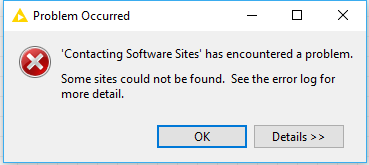
Due to limited internet access
I downloaded plugins trying to install from localy
Also restarted pc
Still its not working
I am able to open zip files & it’s not corrupted
Hi @Ashok121 , my bet would still be on that autoit-v3-setup zip file you have configured as a “KNIME releases/2022-12 Update Site”
That really doesn’t sound to me like you’ve got the right zip file there. That looks more like one of these which is nothing to do with KNIME:
Which zip file (or files) are you expecting to contain the required updates? (the other zip files you listed earlier in Explorer all appear to be 4.7 whereas your site-updates dialog screenshot indicates you are on v5.2)
Is there any solution for this
I want to install text processing nodes like string to document and scripiting nodes
But I am able to see Nodepit nodes in my knime (i just moved all jar values to knime folder)from 4.7.zip
Ok, I’m looking through your screenshots again.
The first thing I would suggest is that the autoit-v3-setup.zip file has been incorrectly renamed, which is somewhat confusing. It is much larger than a typical auto-it setup file and in fact is the same size as the org.knime.update.analytics-paltform-4.7.5.zip file. So ok, maybe it is a valid update file but possibly a bad click on trying to download it caused it to take the name of a file you already had in your downloads folder. That’s my guess. No matter.
But let’s take a step back and see if we can work this out.
To start with, what version of KNIME are you actually using here?
I am using Knime 5.2
The nightly build?
Ok… I have yet to experience 5.2 … Is there something particular you need that’s on 5.2, rather than the latest stable release (5.1.2) ?
First off, then, I would assume that any zip files you have downloaded with 4.7 in their name, or not intended for this release. I’d move them back out of your knime folder, and also remove the current configured “autoit-v3-setup.zip” file from your list of available sites.
After that, I would go download again from nodepit, and make sure you have the correct files for your KNIME version.
A nightly build by its nature is considered “unstable” so I don’t really know what to suggest in terms of the build from nodepit. There is a “5.2” option but I have no experience of the stability of these updates. If you are using this for business I would advise using a stable release unless there is something that absolutely requires the latest version.
Anyway, whichever download you choose, once downloaded, go into KNIME and Add this new zip file as an “available software site” (local update site), and then try to install the required extensions using the “Install KNIME extensions” option.
Thank you @takbb
It’s working I installed knime version 4.7.1
I have a similar problem and suggest you make sure that under the Install/Update settings in preferences, the https versions are turned off or removed, so the only spot it can search is the local zip archive. It will default to the online version first otherwise and fail.
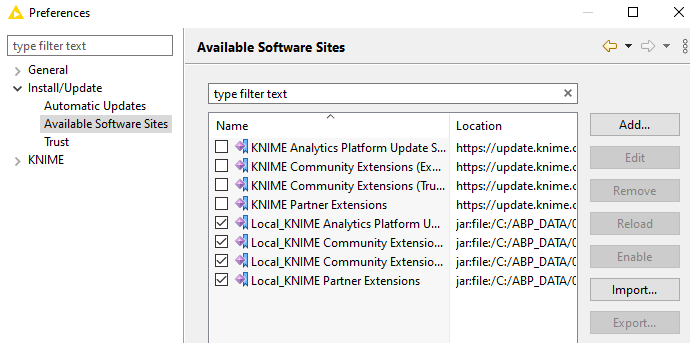
This topic was automatically closed 7 days after the last reply. New replies are no longer allowed.