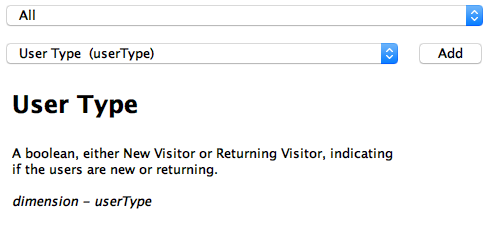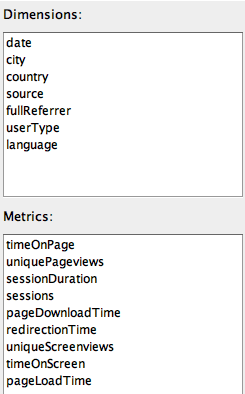Hellos,
Finding profile ID for Google Analytics on KNIME analytics platform… we got this
Profile ID that will be used for this connection, i guess you could call this rather unclear node descriptions, i would agree. However it’s a set of numbers, an integer. “56666666” looks like this in knime. I’m using table creator to loop a variable PER profile id.
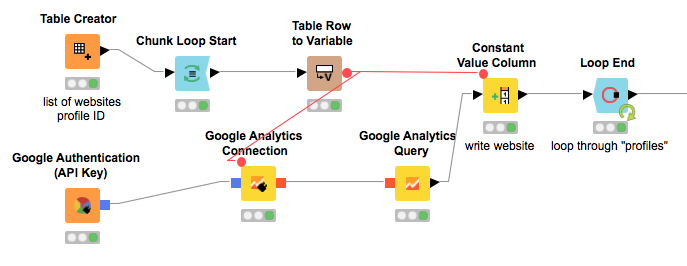
The profile ID is the numbers in your google analytics OR in the node described above, if your api key is setup right, you will see all the available web properties, as you swap these properties you will begin to see profile IDs related to your website or clients website.
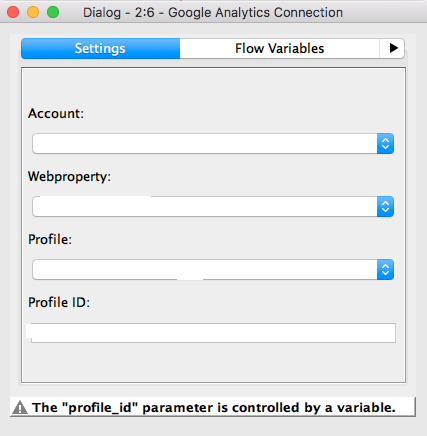
“im deleting content in this screenshot above” Each drop down has content. Profile is related to different ways you filter your analytics environment, and you can have many profiles PER web property, web property is 1 to 1 with profile ID.
For me, i like looping all of my sites through the same query, and building a single table for all the websites. And i write that website name from table creator to constant value column. so at the bottom of the google analytics connection dialog screenshot, you can see profile_id is a parameter.
I can loop through each profile ID…
Before this works… There’s more work.
A website they must give you access… Really important part here…
You have to have a service account setup a node before this in the google authentication api key. And that same emai, goes in this setup…
You click this buttoon to add the service account
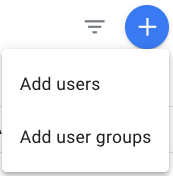
This is the “add user section” of Property user mgmt…
if you haven’t fallen asleep yet, you can run your workflow now  …
…
Google analytics offers the values in the UI in a few locations, however if you have your API key setup correctly before this, you will be able to see anything and everything this particular service account can access, and that means you can also get the profile id from this node.
Good luck
Best,Tyler
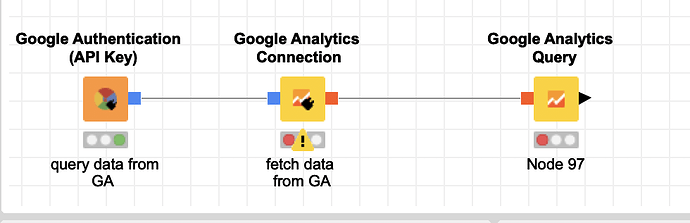
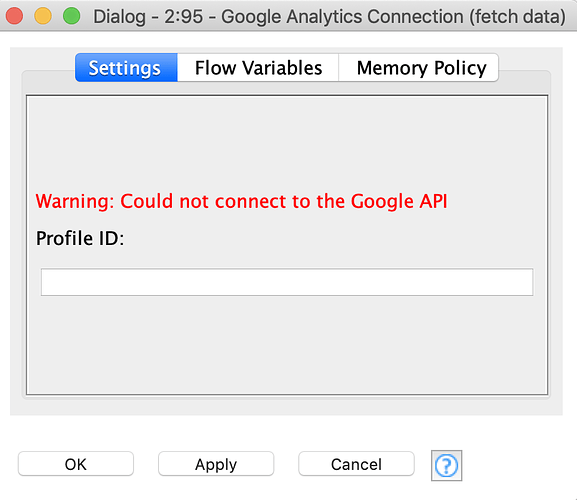
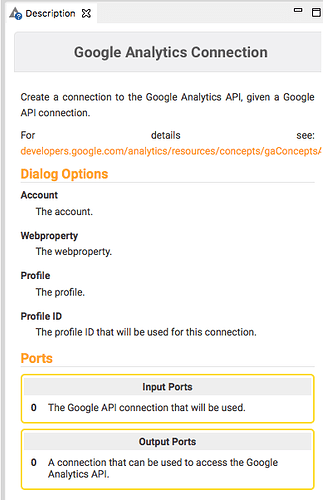
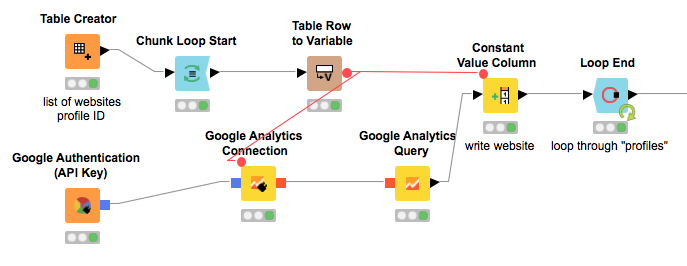
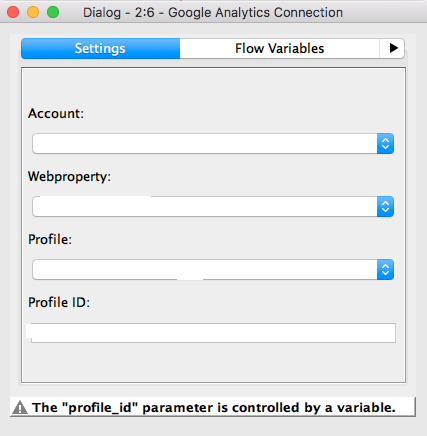
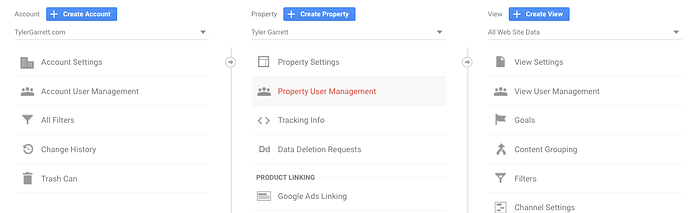
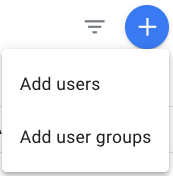
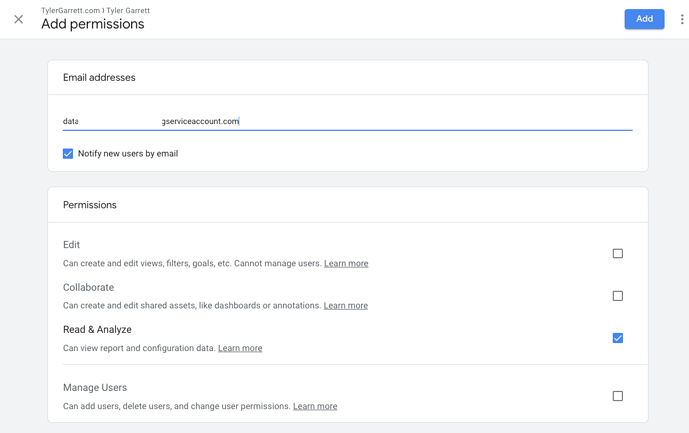
 …
…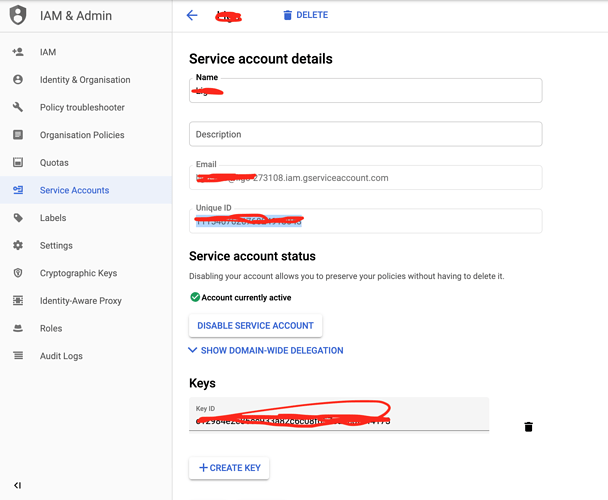
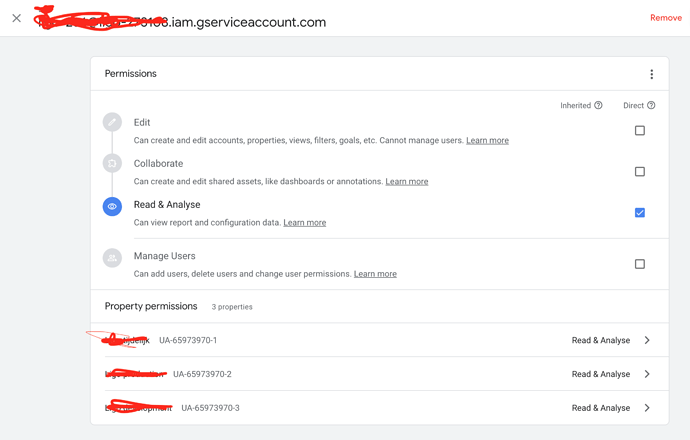
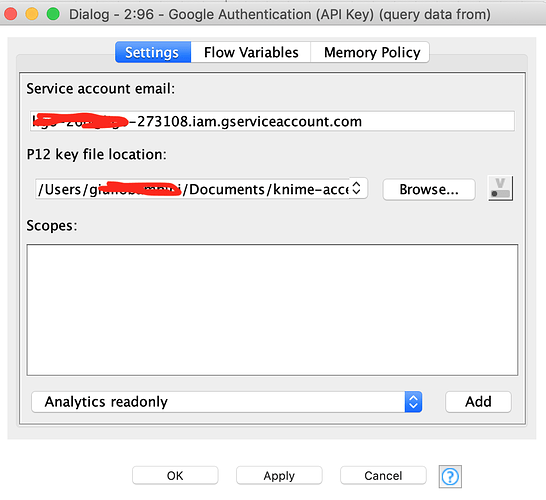
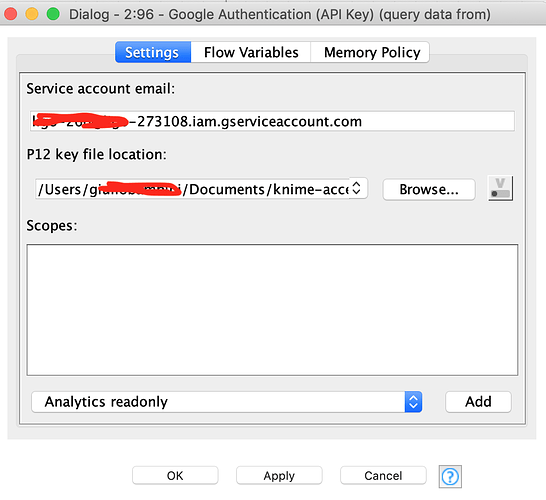
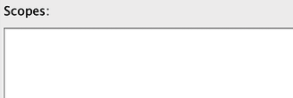
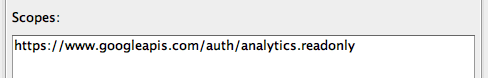
 you made my day!
you made my day!