Palladian 2.0 for KNIME is here. Since we introduced Palladian into the KNIME ecosystem nine years ago, this is our first major update. It involved tweaking, fixing and improving existing nodes, replacing old nodes with updated ones and adding a new node on which we’d been working for a while and of which we’re particularly proud of: Say hello to Regex Extractor!
Regex Extractor
Fiddling with data inevitably brings you down to the hell of string voodoo and dark regex magic. If you’re like us and you’ve always felt both under- and overwhelmed by KNIME’s “String Manipulation” or “Regex Split” nodes, then we’ve got a true gem for you. The new Regex Extractor allows you to create, test and tweak your regular expressions as easily as a breeze – and it shows you what the result will look like in real time. Extract URLs, numbers, email addresses, product codes, split your string or tokenize your texts.
A picture is worth a thousand words, and a movie a million, so check this out:
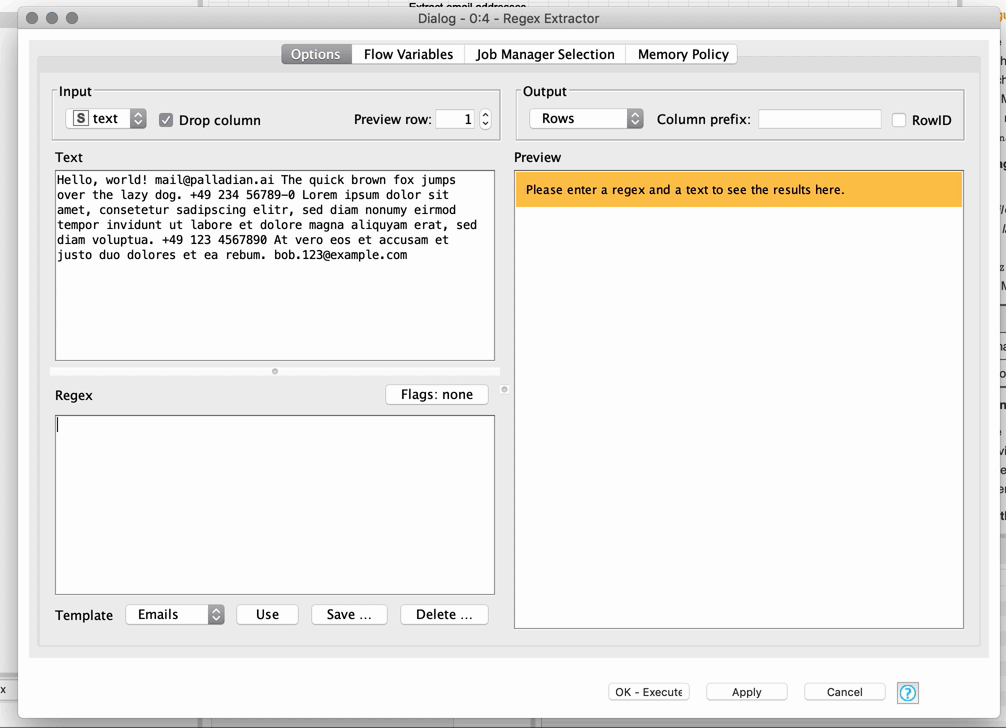
Further Improvements
-
The Date Extractor now provides several output modes (single row, multi row, collection cells) and keeps the original input table structure intact – yes, this was long overdue!
-
Map Viewer fixes an issue with OSM tiles and adds new tile presets to make your maps fun. Welcome the new kids called “Toner”, “Terrain”, and “Watercolor”.
-
The Hash Calculator supports a whole bunch of hashing algorithms now: MD2, MD5, SHA, SHA-224, SHA-256, SHA-384, SHA-512 – and many many more whose names we can’t even remember ourselves. You can hash strings or binary data.
Other Changes
-
We have moved all nodes which depend on “KNIME Textprocessing” to a separate, optional installation. Why? We do not want to force our users to install a big, heavyweight extension which they probably do not need. Old nodes such as the “Content Extractor” have a modern successor which works more generically and independently from the Textprocessing plugin now.
-
Palladian is no longer a “KNIME Community Contribution”. This was a deliberate decision on our side and you can find some of our reasons here.
-
Check NodePit for the detailed changelog.
How to get it? If you’re running the NodePit plugin within KNIME (which you undoubtedly should), then just search for “Palladian” and start the installation. Alternatively, add the following URL in Preferences → Available Software Sites → Add … and then go to File → Install KNIME Extensions.
Installation
http://download.nodepit.com/palladian/4.1
Did we miss something? Let us know! Do you like what we’re doing? Let us know! Do you have a cool use case which involved our nodes? Let us know! Do you want to support us? Let us know!
Cheers,
Philipp

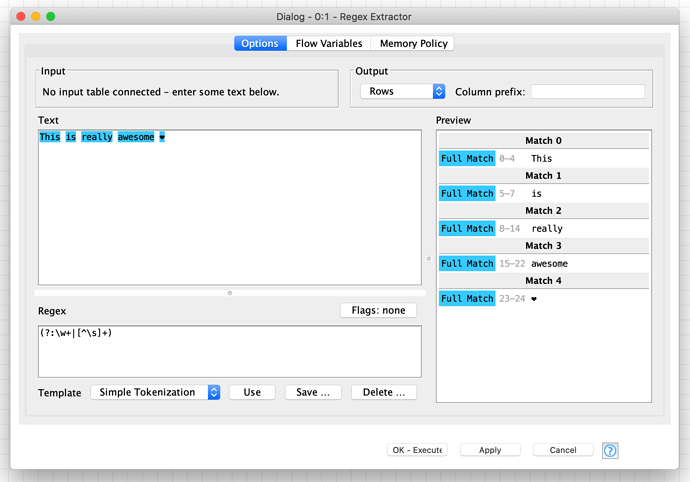


 Happy Birthday Palladian – Here’s v2.4
Happy Birthday Palladian – Here’s v2.4
